Background
In the digital age, where our lives are intertwined with screens, dark Mode has emerged as the unsung hero of our nocturnal browsing habits. It’s not just a feature-it’s a lifestyle. Let’s dive into why embracing the dark side (of your screen) can be a game-changer, the slight bummer when apps or sites don’t get with the program, and a nifty Chrome extension that’s our knight in shining (or should we say, dimly lit) armor.
Why Go Dark?
First off, dark Mode is like sunglasses for your screen. It’s cool, sleek, and says, “I’m here to work late and look good.” But aesthetics aside, the dark Mode offers some solid benefits:
- Eye Comfort: Ever feel like you’re staring into the heart of the sun when reading at night? Dark Mode turns the blaze into a soothing ember, reducing eye strain in low-light conditions. Your peepers will thank you.
- Battery Life: If you’re using an OLED or AMOLED screen, a dark mode can be your battery’s best friend, potentially extending its life since these screens only light up the needed pixels. Think of it as energy conservation but for your phone or laptop.
- Better Focus: With dark Mode, the content pops while everything else fades into the background. Your screen tells you, “Look here and only here.” Distractions down, productivity up.
The Frustration of Light-Only Options
But, alas, not all apps and websites have seen the light-or rather, the beneficial darkness. Stumbling upon a bright, white background when everything else is comfortably dark is like opening the fridge at midnight, only to be blinded by its light. It’s a bit of a letdown, a digital stubbed toe in an otherwise smooth journey.
Whenever I use the word alas, it makes me think of the old Dragon Warrior Games I played as kid.
Affiliate Link
The Chrome Extension Lifesaver
Fear not, for there’s a solution that doesn’t involve bombarding developers with requests or giving up on your favorite sites. Enter the Chrome extension to the rescue! One such superhero is “ Dark Reader.” It’s like a magic wand that turns any stubbornly bright site into a haven of dark-mode delight. With a flick of this digital sorcery, you can browse in peace, knowing that any website can match your dark aesthetic. It’s not all capes and tights, but it’s close to screen time.
Embracing the Dark (Mode)
The transition to dark Mode isn’t just a trend; it’s a testament to our evolving relationship with technology. It acknowledges that our digital experience should be comfortable, customizable, and, most importantly, conducive to our well-being.
So, if you haven’t already, take a walk on the dark side of the screen. It’s fun, functional, and like joining an elite club. The only downside? You might never want to go back to the glaring brightness of yesteryear. But when you encounter a site that has yet to embrace the darkness, remember that Chrome extensions have your back, turning your browsing experience from glaringly bright to just right.
Choosing dark Mode isn’t just a preference; it’s a statement. A statement that says, “I value my eyes, my battery, and my aesthetic.” And for the few places where the dark hasn’t yet reached? Well, we’ve got extensions for that. Here’s to hoping that Dark Mode won’t be the exception one day-it’ll be the norm. Until then, let’s enjoy the dark side, one screen at a time.
FAQ: Embracing the Dark Side of Screens with Dark Mode
What is Dark Mode?
Dark Mode is a display setting for user interfaces, allowing you to change your app or website background to a dark surface. It reduces glare and improves text readability, making digital environments more comfortable for night or low-light use.
Why Should I Use Dark Mode?Dark Mode can help reduce eye strain, save battery life on OLED and AMOLED screens, and improve focus by highlighting content over distractions. It’s ideal for enhancing both your digital experience and device performance.
Can Dark Mode Save Battery Life?
Yes, especially on OLED and AMOLED screens where black pixels are turned off, using Dark Mode can significantly reduce power consumption, extending your device’s battery life.
What if a Site or App Doesn’t Offer Dark Mode?
You can use browser extensions like “Dark Reader” for Chrome for websites and apps that don’t natively support Dark Mode. These extensions automatically apply a dark theme to any site, ensuring a consistent dark mode experience across the web.
Is Dark Mode Better for Your Eyes?
While preferences vary, many users find Dark Mode more comfortable for their eyes, particularly in low-light conditions. It reduces the likelihood of eye strain and makes text easier to read against a dark background.
How Do I Enable Dark Mode?
Most operating systems (like Windows, macOS, iOS, and Android) and applications offer a Dark Mode option in their settings. You can enable it manually or set it to activate automatically based on the time of day.
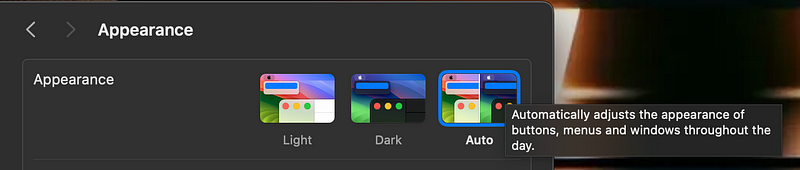
Will Dark Mode Work on All Websites and Apps?
Not all websites and apps support Dark Mode natively. However, you can apply a dark theme to most digital environments using third-party browser extensions or system-wide dark mode settings.
Is Dark Mode Suitable for Daytime Use?
While Dark Mode is particularly beneficial at night or in low-light conditions to reduce eye strain, some users also prefer using it during the day. Personal preference and specific situational benefits, like improved focus or battery savings, can make Dark Mode suitable anytime.
Implementing Dark Mode across your devices and applications can enhance your digital experience, making it more comfortable, efficient, and aesthetically pleasing. Dark Mode is worth exploring whether you’re a night owl or just looking to optimize your screen time.
Compliance, Guidelines, and Acknowledgements

- Affiliate Disclosure: As a participant in the Amazon Affiliate Program, I earn from qualifying purchases made through links provided in this content. This means if you click on a link and make a qualifying purchase, I may receive a commission at no additional cost to you. Thank you for supporting my work and allowing me to bring you valuable insights!
- Image Credit: Featured Photo crafted with my imaginative prompts on DALL-E 3




